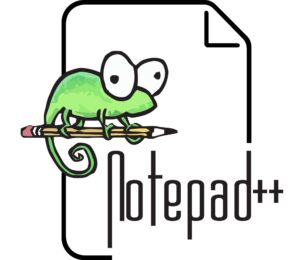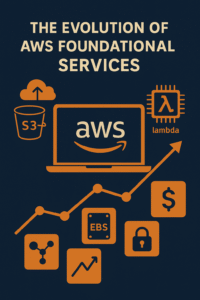Chromebooks have been around for several years now. Chances are, you or someone you know, owns ones. Ever since the Google Play Store came to Chromebooks, their usefulness and relevance sky rocketed. In this post, i’m going to show you how you can find your Chromebooks End Of Life date. This date will be the date that Google will stop issuing updates and patches for a particular device. Granted, you can continue to use your Chromebook long after the EOL comes and goes, but it’s still a good idea to have an idea of how long you can expect support for either your current chromebook, or a potential one your thinking about purchasing.
How long does my current Chromebook have to live?
Google is transparent about the update policy it has for all devices running Chrome OS. Every Chrome computer received regular updates from Google until it reaches its Auto Update Expiration (AUE) date. You can see the exact month and year all makes of Chromebooks will stop receiving updates on the Automatic Update Policy web page. More about that in a minute.
To locate how long your current chromebook will receive updates:
- Open settings.
This is found by clicking on the lower right corner of your screen, and then clicking the gear icon.
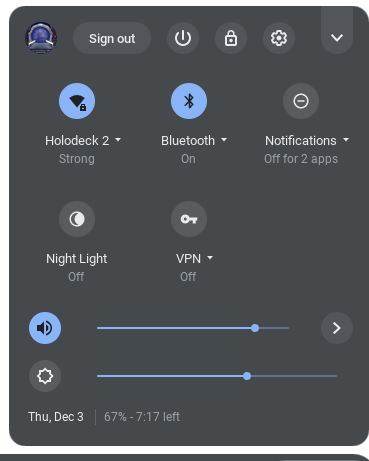
- Click the Hamburger Icon and then ‘About Chrome OS’
The hamburger icon is the in the top left corner of the new window that has the three horizontal lines, looking like a hamburger.
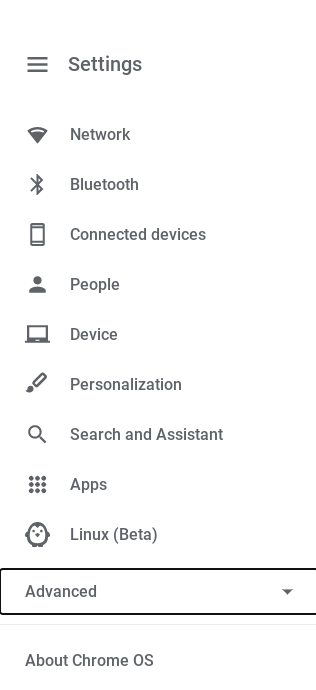
- Click on additional details
Last option on this page
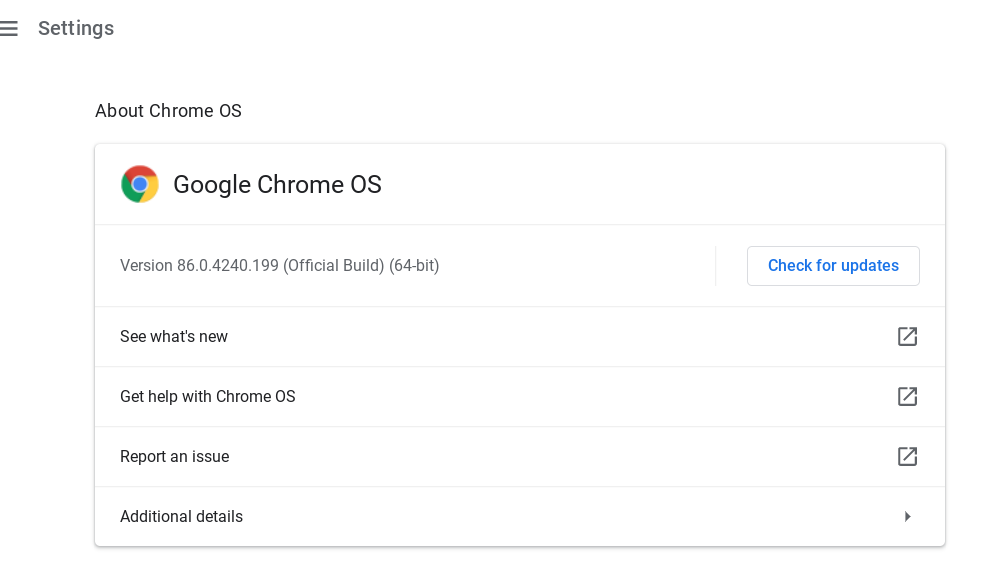
- And finally, Update Schedule
Here is where you will see how long Google plans to update your device
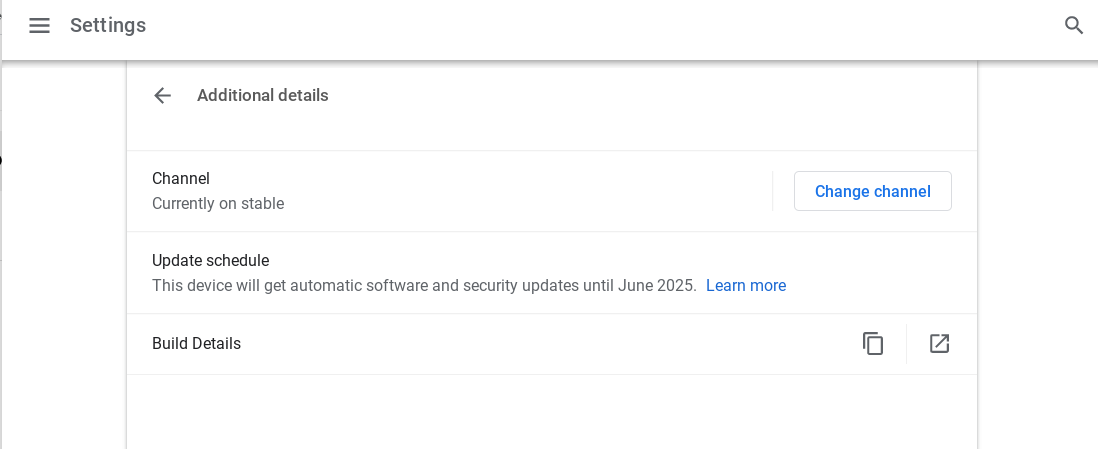
I want to buy one, but want to get my money’s worth
You have your eye on a certain Chromebook. But you want to be sure your going to get at least 6 years of updates. Well my friend, Google has made it easy for you to locate that information. Clicking on the button below will take you to Google’s Auto Update Policy page, which lists every make and model Chromebook out there, along with it’s EOL.