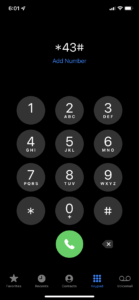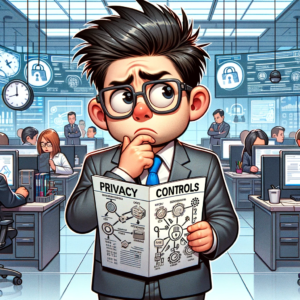iPhones are impressive pieces of hardware. Designed for ordinary people, those with little to no tech skills, it’s pretty easy to navigate. But just because it’s simple to use doesn’t mean it’s featureless. In fact, I found 7 secret features that iPhones have, that are unlocked with the phones dial pad.
So, go grab your iphone and get ready to start punching number!
ACCESS YOUR IPHONES IMEI
Your International Mobile Equipment Identity (IMEI) number is the unique number associated with your smartphone. If your wanting to switch carriers, your gonna need this! Sure, you can fumble through the settings find find this, but wouldn’t it be easier to just dial *#06#

Find better signal for your iPhone
Signal bars are useful, but what if your needing/looking for the absolute best spot to pick up signal in a low/no signal area? Enter the following code into your dial pad and watch the signal bars turn to numbers.
*3001#12345#*
After typing all that, hit the green phone button. You should see a menu pop similar to the one you see in this picture. There’s alot of information, including tools in this submenu. For a detailed explanation of what you see, click here.

Divert Incoming Calls
There’s different codes for this depending the situation of the call that you want to divert.
If you want to divert a call when you don’t answer dial *61*.
To divert a call when your iPhone is unreachable dial *62*.
If you want to divert a call when your iPhone is busy then dial *67*.
Next, enter the number you want the calls to be diverted to and type # and then the green dial button.
To deactivate, dial the code you initially typed and press call.
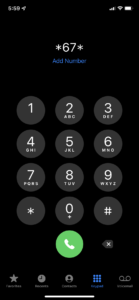
Hide Caller ID on iPhone
If you want to ring someone and not have your Caller ID show up then enter *67 or try #31# if you’re outside the US.
Enter the number of the person you’re calling including the area code.
Then, click the green dial button.
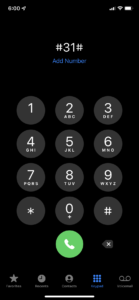
Minutes left on your iPhone contract
This one is useful if you’re worried about overspending on your contract.
Just dial *646#.
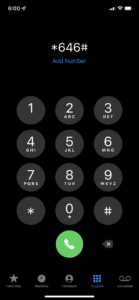
Prevent outgoing calls on iPhone
This one has a few steps.
Dial *33* and then enter your PIN followed by a #.
Tap the green dial button.
This feature could be useful if you’re letting someone borrow your iPhone but don’t want them to make outgoing calls.
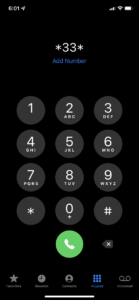
Enable or disable call waiting
This can inform you when someone else if trying to ring you when you’re already on a call.
To make sure this is enabled, dial *43# and then click the green dial button.
To disable to feature, dial #43#.