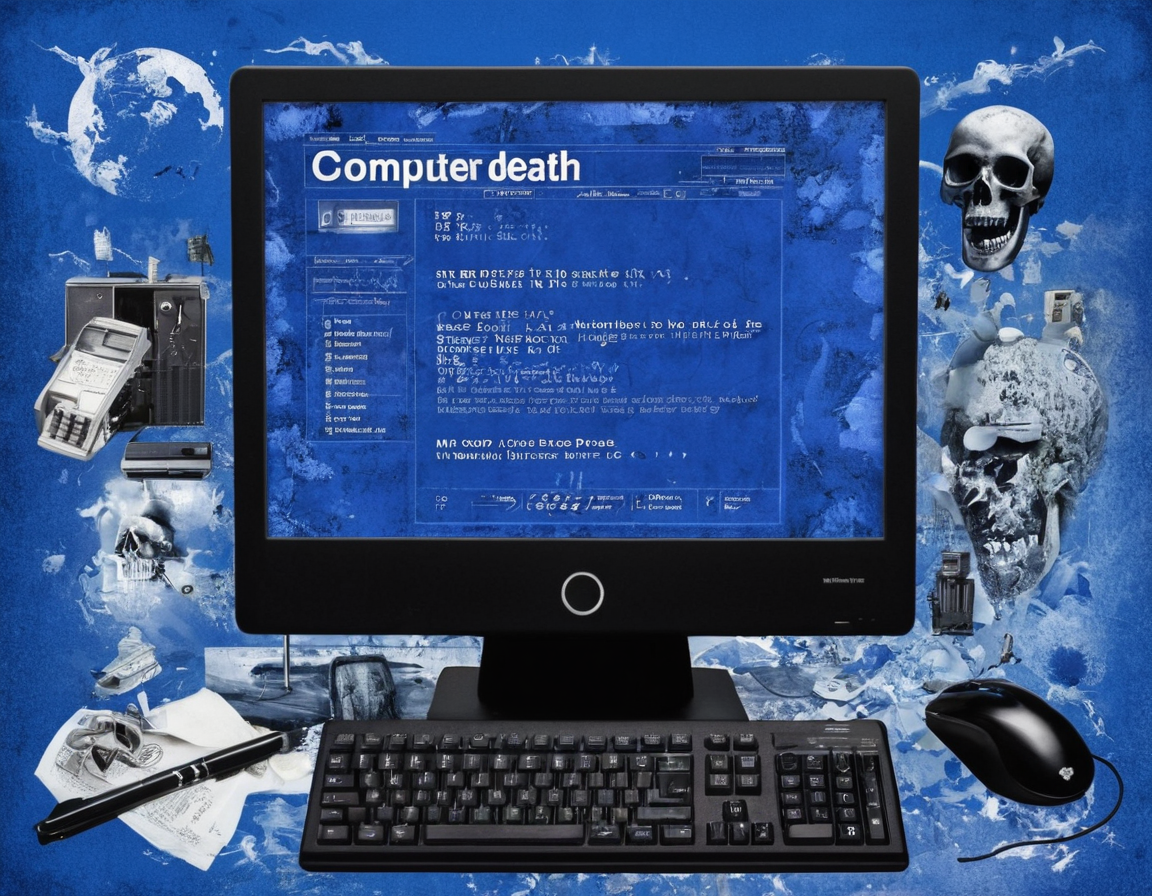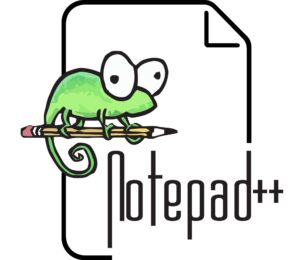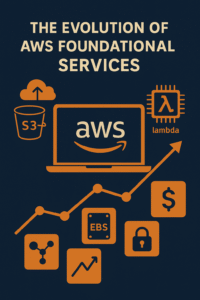If you’ve been experiencing blue screen errors on your PC recently, your SSD might be the culprit. The latest Windows 11 update has been causing compatibility issues with certain solid-state drives, particularly Western Digital’s Black SN770, a popular SSD model among gamers and professionals. This issue has not only frustrated many users but also shed light on a broader problem with SSD firmware and operating system interactions. In this post, we’ll break down what happened, why it matters, and what you can do to protect your system.
What Happened?
The trouble began when the latest Windows 11 update changed how it manages the memory cache used by certain SSDs. For Western Digital’s Black SN770, this change led to a major issue: blue screen errors and endless reboot loops. The update expanded the cache size allocated in the system RAM from 64 MB to 200 MB, far beyond what the SSD’s firmware was designed to handle. This discrepancy between the operating system’s new cache size and the SSD’s limitations caused significant stability problems.
Western Digital wasn’t the only manufacturer affected. Shortly after the initial reports surfaced, ASUS issued a firmware update for its X415KA and X515KA laptop models, which experienced similar problems, suggesting that the issue might be related to broader industry standards rather than a specific manufacturer’s product.
Why It Matters
This incident highlights a significant gap in how SSDs and operating systems coordinate memory management, especially for SSDs without built-in DRAM. DRAM-less SSDs, like the Black SN770, use a portion of the system’s RAM for caching, known as the Host Memory Buffer (HMB). When Windows adjusted the cache size without adequately informing the SSD, it resulted in an error state that led to system crashes.
The problem underscores the importance of robust error handling in SSD firmware. When an unexpected cache size is encountered, the SSD should gracefully manage the situation, but in this case, it failed to do so. This incident also raises questions about why such changes weren’t better coordinated with SSD vendors before the update’s release. A standardized approach to managing cache size across different SSDs and operating systems could help prevent similar issues in the future.
What This Means for You
For users running the affected SSDs, this means a significant risk of system instability after installing the latest Windows update. This is especially concerning for professionals who rely on their PCs for work and can’t afford unexpected downtime. Here are the main points you should consider:
-
Check Your SSD Model: If you are using a Western Digital Black SN770 or other SSDs that use a 64 MB HMB, you may be affected. SanDisk’s Xtreme M.2 NVMe drives and some Western Digital Blue models also exhibit similar issues.
-
Firmware Updates May Help, but Aren’t Foolproof: Western Digital and ASUS have issued firmware updates to address the problem, but these fixes may not be a comprehensive solution. It’s crucial to ensure that your firmware is up to date if you continue using the affected SSD.
-
Rolling Back the Update Could Be a Temporary Fix: If you’re stuck in a blue screen loop, rolling back the latest Windows 11 update may provide temporary relief until a more permanent fix is available.
What’s Next?
As of now, Microsoft, Western Digital, and ASUS are working on long-term solutions. The fixes may involve further firmware updates or adjustments in future Windows updates to better handle memory cache management. This situation has prompted broader discussions about standardizing the way operating systems interact with SSDs, particularly in terms of memory allocation and error trapping.
For the average user, this highlights the importance of staying informed about potential risks when updating software, especially critical system updates. Checking for hardware compatibility issues before installing updates could save you from unexpected downtime.
What Should You Do Now?
If you’re experiencing issues with your SSD, here are some steps you can take:
-
Verify Your SSD Model: Confirm if your device is among the affected models (Western Digital Black SN770, certain SanDisk models, or ASUS laptops).
-
Install the Latest Firmware Updates: Visit the manufacturer’s website to see if there are any new firmware updates for your SSD that address the blue screen loop issue.
-
Consider Rolling Back the Windows Update: If you’re still experiencing problems after updating your SSD’s firmware, rolling back the Windows update may be necessary. This option should be considered a temporary fix while waiting for a more permanent solution from Microsoft.
-
Backup Your Data Regularly: To prevent data loss during system instability, always maintain up-to-date backups of important files.
-
Monitor for New Developments: Stay tuned for updates from Microsoft, Western Digital, and other manufacturers regarding further fixes.
Conclusion
The recent SSD-related blue screen issue with Windows 11 sheds light on the complexities of hardware-software interactions. It serves as a reminder of the challenges involved in maintaining compatibility between different components and the operating system. As manufacturers and Microsoft work towards resolving the issue, users should stay vigilant and take precautionary measures to avoid data loss and downtime.