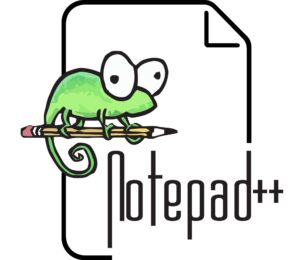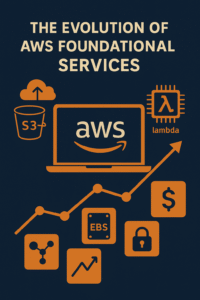Introduction
Imagine this: You sit down at your computer, open your browser, and seamlessly log into your email, social media, and banking accounts without typing a single password. Convenient, right? But what if someone could steal all those logins in seconds?
That’s exactly what stealer logs do. These logs contain stolen credentials, session cookies, autofill data, and even credit card details—harvested directly from your browser’s password vault.
This guide will explain how stealer logs work, why they’re so dangerous, and how attackers extract saved logins effortlessly. By the end, you’ll know exactly how to protect yourself and your organization from this growing cyber threat.
What Are Stealer Logs?
Stealer logs are files containing stolen user credentials, typically harvested by infostealer malware. These malware programs infiltrate a victim’s system, extract sensitive data from the browser, and compile it into a file before sending it to cybercriminals.
These logs are often sold on the dark web or distributed in hacking communities, allowing attackers to access accounts, bypass multi-factor authentication, and even impersonate victims in financial transactions or corporate environments.
How Easy Is It to Steal Saved Logins?
Most people assume their browser’s built-in password manager is secure. Unfortunately, that’s not entirely true. Here’s why:
1. Password Vaults Are Stored in Plaintext or Weakly Encrypted
While browsers encrypt saved passwords, they also store the decryption key on the same system. This means any malware running on your computer can easily decrypt and extract passwords.
2. Infostealer Malware Is Readily Available
Cybercriminals don’t need advanced hacking skills. There are ready-made stealer malware kits available on underground forums, some costing as little as $50–$200.
Popular infostealers include:
- RedLine – Extracts credentials, cookies, and autofill data.
- Racoon Stealer – Targets stored passwords and cryptocurrency wallets.
- Vidar – Exfiltrates sensitive data from browsers and messaging apps.
3. Malware Can Extract Credentials in Seconds
Once installed, stealer malware runs silently in the background. It:
- Scans for installed browsers (Chrome, Firefox, Edge, Brave, etc.).
- Extracts stored credentials and autofill data.
- Compiles stolen information into a log file.
- Sends the file to an attacker-controlled server.
This entire process happens within seconds, leaving no visible trace for the user.
4. No Need for Admin Privileges
Unlike traditional malware that requires elevated system privileges, many infostealers operate without admin rights, making them even harder to detect.
Where Do Stolen Logins End Up?
Once credentials are extracted, they are sold or distributed through:
- Dark Web Marketplaces – Hackers auction bulk logs to the highest bidder.
- Telegram Groups – Cybercriminals share logs in real-time.
- Criminal Forums – Stealer logs are exchanged for Bitcoin or Monero.
- Automated Bots – Some Telegram bots allow users to search for credentials by email or domain.
Real-World Attacks Using Stolen Credentials
Stealer logs have been used in high-profile attacks, including:
1. Corporate Breaches
Many data breaches start with stolen credentials from employees’ browsers. Attackers log into company accounts, escalate privileges, and deploy ransomware or steal intellectual property.
2. Cryptocurrency Wallet Draining
Infostealers target browser extensions for crypto wallets (like MetaMask) to extract private keys and drain accounts.
3. Session Hijacking
Some logs include session cookies, which let attackers bypass passwords and MFA, logging in as the victim without triggering security alerts.
How to Protect Yourself from Stealer Logs
Even the most security-conscious users are at risk. Here’s how to defend against infostealers:
1. Stop Using Browser Password Managers
Instead, use a dedicated password manager like:
- Bitwarden
- 1Password
- Dashlane
These store passwords securely with encryption, making them less vulnerable than browser-based vaults.
2. Enable Multi-Factor Authentication (MFA)
Use hardware security keys (like YubiKey) or app-based authentication (like Authy) to prevent unauthorized logins—even if your password is stolen.
3. Regularly Monitor for Leaked Credentials
Use tools like:
- Have I Been Pwned (https://haveibeenpwned.com/)
- Firefox Monitor to check if your credentials have been exposed in a breach.
4. Disable Autofill in Browsers
Browsers store autofill data in plaintext, making it easy for malware to extract:
- Go to browser settings → Disable autofill for passwords, addresses, and credit cards.
5. Run Anti-Malware & Endpoint Protection
Use advanced security solutions like:
- Microsoft Defender for Endpoint
- Malwarebytes
- SentinelOne to detect and block infostealer malware.
6. Avoid Downloading Unverified Software
Infostealers often hide inside cracked software, fake updates, and malicious email attachments.
- Always download from official sources.
- Scan downloads with an antivirus before opening them.
7. Use a Secure, Non-Admin User Account
Running your system with a limited user account instead of an administrator account can prevent malware from making system-wide changes.
Final Thoughts
Stealer logs are one of the biggest cybersecurity threats today, and attackers don’t need sophisticated skills to exploit them.
If you save passwords in your browser, you’re a potential target. Attackers can extract your logins in seconds, gain access to sensitive accounts, and bypass security measures like MFA.
The best way to protect yourself? Ditch browser password managers, enable MFA, and stay vigilant against malware.
Sources
- https://krebsonsecurity.com/ (Investigative cybersecurity reporting)
- https://www.bleepingcomputer.com/ (Cybersecurity news and research)
- https://www.darknetdiaries.com/ (Real-world cybercrime stories)
- https://haveibeenpwned.com/ (Breach data and credential monitoring)