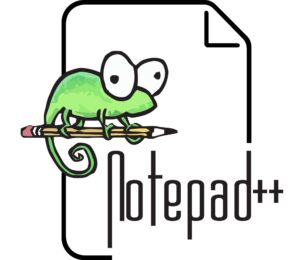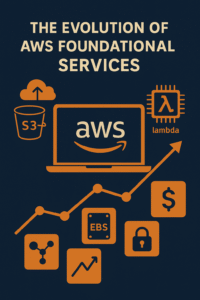Folks, the we finally know what’s going to happen on October 5th. Yes, it is National Get Funky Day, and yes, it’s National Rhode Island day as well. But something more important, way cooler, is happening this day. Yes, on this day, Microsoft will be officially releasing Windows 11 for the masses. And if that gets you pumped as it does me, keep reading!
11 Highlights of this release
- The new design and sounds are modern, fresh, clean and beautiful, bringing you a sense of calm and ease.
- With Start, we’ve put you and your content at the center. Start utilizes the power of the cloud and Microsoft 365 to show you your recent files no matter what device you were viewing them on.
- Snap Layouts, Snap Groups and Desktops provide an even more powerful way to multitask and optimize your screen real estate.
- Chat from Microsoft Teams integrated into the taskbar provides a faster way to connect to the people you care about.
- Widgets, a new personalized feed powered by AI, provides a faster way to access the information you care about, and with Microsoft Edge’s world class performance, speed and productivity features you can get more done on the web.
- Windows 11 delivers the best Windows ever for gaming and unlocks the full potential of your system’s hardware with technology like DirectX12 Ultimate, DirectStorage and Auto HDR. With Xbox Game Pass for PC or Ultimate you get access to over 100 high-quality PC games to play on Windows 11 for one low monthly price. (Xbox Game Pass sold separately.)
- Windows 11 comes with a new Microsoft Store rebuilt with an all-new design making it easier to search and discover your favorite apps, games, shows, and movies in one trusted location. We look forward to continuing our journey to bring Android apps to Windows 11 and the Microsoft Store through our collaboration with Amazon and Intel; this will start with a preview for Windows Insiders over the coming months.
- Windows 11 is the most inclusively designed version of Windows with new accessibility improvements that were built for and by people with disabilities.
- Windows 11 unlocks new opportunities for developers and creators. We are opening the Store to allow more developers and independent software vendors (ISVs) to bring their apps to the Store, improving native and web app development with new developer tools, and making it easier for you to refresh the look and feel across all our app designs and experiences.
- Windows 11 is optimized for speed, efficiency and improved experiences with touch, digital pen and voice input.
- Windows 11 is the operating system for hybrid work, delivering new experiences that work how you work, are secure by design, and easy and familiar for IT to deploy and manage. Businesses can also test Windows 11 in preview today in Azure Virtual Desktop, or at general availability by experiencing Windows 11 in the new Windows 365.
How Long will it take before my computer receives the free upgrade?
So we know October 5th is the day Microsoft starts rolling out the updates, but many are wondering the process? Will it roll out the upgrade according to age of the PC? Will businesses get the update first? According to Aaron Woodman, it’s going to be with a phased and measured approach:
“The free upgrade to Windows 11 starts on October 5 and will be phased and measured with a focus on quality. Following the tremendous learnings from Windows 10, we want to make sure we’re providing you with the best possible experience. That means new eligible devices will be offered the upgrade first. The upgrade will then roll out over time to in-market devices based on intelligence models that consider hardware eligibility, reliability metrics, age of device and other factors that impact the upgrade experience. We expect all eligible devices to be offered the free upgrade to Windows 11 by mid-2022. If you have a Windows 10 PC that’s eligible for the upgrade, Windows Update will let you know when it’s available. You can also check to see if Windows 11 is ready for your device by going to Settings > Windows Update and select Check for updates.”
On a separate note, Microsoft has relaunched it’s PC Health Check app, and have added more processors that are certified to work well with Windows 11. If you took the test and was advised your pc does not meet Windows 11 requirements, download the app again and run it. You might be surprised by the results. For a list of features, specs, and requirements, click here.
Be sure to check out parts one and two of my in depth look at everything Windows 11.